Adds a history or future attribute to every event in the log.
Version
- Log 6.10.392.
Input
- An event log.
- A configuration (optional).
Configuration
- Whether history or future. Defaults to history.
- The key of the new attribute. Defaults to “history”.
- An array containing the keys of the attributes from which the history or future is to be collected. Defaults to an array containing only the lexicographical smallest attribute key as found in the first trace of the log.
- A collection type (list, set, bag). Defaults to list.
- A collection size (min 0, max 100). Defaults to 1.
- A collection of attribute values to include in the history or future. Defaults to all.
Configuration panel
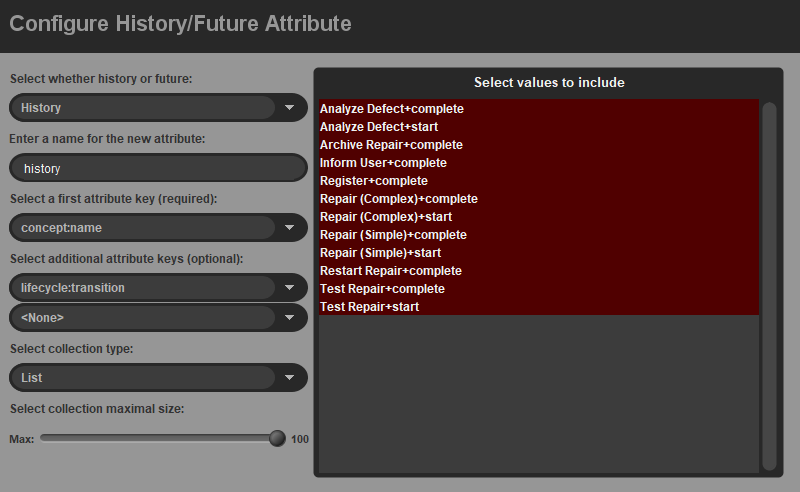
- The configuration panel allows up to three attribute keys to include. Select “<None>”to skip the second and third.
- Only the first trace is scanned for attribute keys.
- Press the Enter/Return key after changing the name (key) of the new attribute.
Output
- A new event log where the new history/future attribute has been added to every event.
