Filters a provided log using different log skeletons created for the provided reference log. Traces that violate the different log skeletons are filtered out.
First, the log skeleton for the reference log is used. Second, a collection of filters are used on the reference log, which result in additional log skeletons. The log itself will be filtered in the same way before being checked on such a ‘filtered’ log skeleton.
For every filter, a number of activities is selected, and then every activity is selected to be positive or negative. This provides us with a number of positive activities and a number of negative activities. Traces not containing some positive activity and traces containing some negative activity are filtered out.
Input
- A reference event log
- An event log
Configuration
- An event classifier
- Defaults to the first classifier found in the input log, or the MXML Legacy Classifier if the input log contains no classifiers.
- A preprocessor
- Defaults to a no-op preprocessor (returns the same event log).
- An option to push created log skeletons into the workspace
- Defaults to true.
- A maximal number of positive/negative activities (‘maximal filter depth’, either 0, 1, 2, or 3)
- Defaults to 2 (two positive and/or negative activities).
The preprocessors can be used to fix issues as noise and duplicate actrivities. A preprocessor returns a slightly different log. The same preprocessor is applied on both the log and the reference log before the filtering is done.
Panel
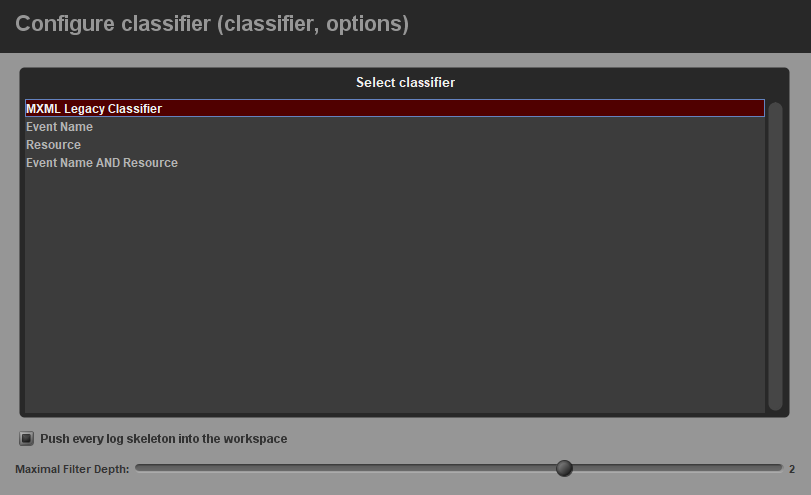
Output
- A log containing the non-violating traces
Variants
Classify Log using Log Skeleton user User Configuration
Requires the reference event log and event log as parameters, available only in UITopia. Shows the panel where the user can configure the classifier and the options to use.
Then classifies the log on the reference log using the selected classifier and options.
Classify Log using Log Skeleton using Default Configuration
Requires the reference log and event log as parameters. Classifies the log on the reference log using the default configuration.
Classify Log using Log Skeleton using Provided Configuration
Requires the reference log, event log, and configuration as parameters. Classifies the log on the reference log using the provided configuration.
