Visualizes a log skeleton.
Version
- 6.10.144.
Input
- A log skeleton
Configuration
- A set of activities to show.
- Defaults to all activities.
- A list of relations to show.
- Defaults to all relations.
- An option whether to combine arcs into hyper arcs where possible.
- Defaults to false, as this combining may take considerable time.
- An option whether to use so-called false constraints for symmetric relations. A false constraint on an arc from a source activity to a target activity allows the activities to be positioned on the same layer.
- Defaults to true.
- An option whether to use edge colors: blue for response/precedence, red for not response/not precedence, yellow for not co-existence, and grey for none.
- Defaults to true.
- An option whether to use inverted arrows for Not Response and Not Precedence. The inverted arrows may be more correct (B is responded by not A, that is, A does not occur after B has occurred), but are less intuitive (if A and B occur together, then B is preceded by A).
- Defaults to false.
- An option whether to use Equivalence when showing not-co-existence relations. If true, then only the not-co-existence relations between representatives of the Equivalence classes are shown. The representative is the activity that is smallest according to the lexicographical ordering.
- Defaults to false.
- An option whether to use precedence-based reduction when showing not-co-existence relations. If true, then only those not-co-existence relations are shown for which there is not precedence (neither of the activities involved have a precedence to an activity that has not-co-existence to the other activity).
- Defaults to true.
- An option whether to show neighboring activities. If true, then not only the selected activities are shown, but also those activities that are related to the selected activities by at least one of the selected relations.
- Defaults to true.
- An option whether to show arc labels on the head and tail. If false, then both labels are combined (head label→tail label) and shown in the middle of the arc.
- Defaults to true.
- A threshold X for showing a precedence relation. The relation is shown if for at least X% of all target activities the relation holds.
- Defaults to 100.
- A threshold X for showing a response relation. The relation is shown if for at least X% of all source activities the relation holds.
- Defaults to 100.
- A threshold X for showing a not-co-existence relation. The relation is shown if for at least X% of all source and/or target activities the relation holds.
- Defaults to 100.
- The fontname to be used.
- Defaults to empty.
- The fontname representation to be used.
- Defaults to empty.
- Sensible non-empty values are “svg”, “ps”, and “gd”.
Output
- A JComponent that visualizes the log skeleton and that shows a control panel to change the configuration.
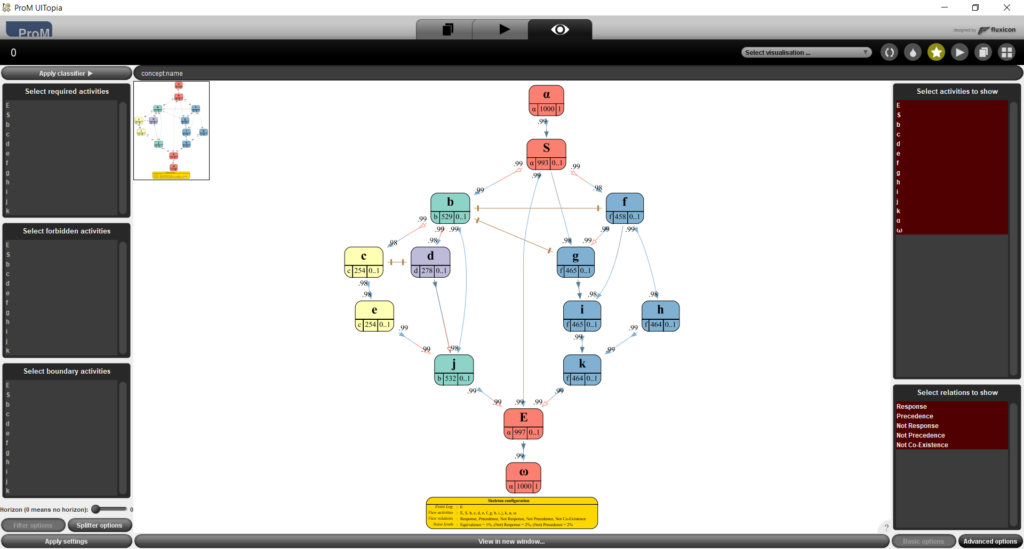
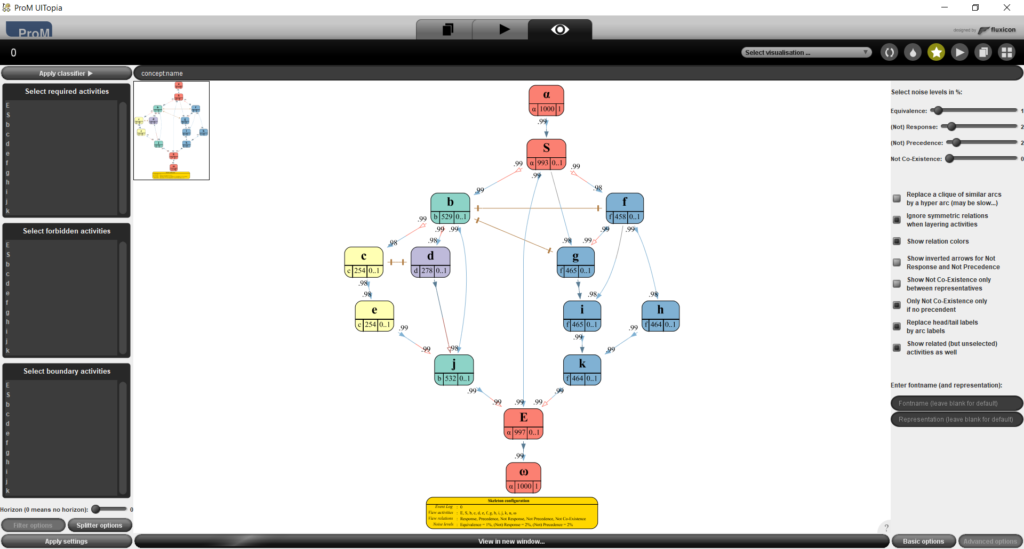
- View in New Window…
- Opens a new window visualizing the current log skeleton, without a control panel and this button.
Basic options panel

- Select activities to show
- Change the selected activities. Note that α indicates the artificial start activity, and ω indicates the artificial end activity. Every trace starts with α and ends with ω.
- Change relations to show
- Change the selected relations.
- Advanced options
- A button that shows the advanced options panel.
Advanced options panel
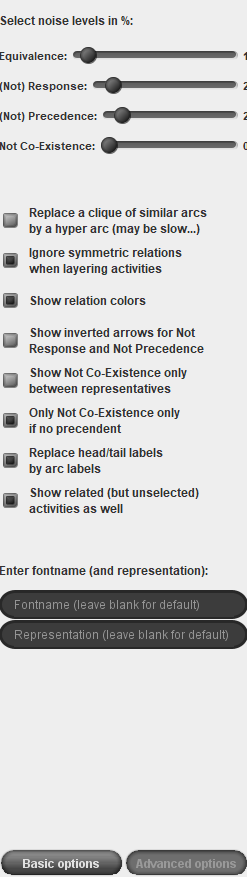
- Select noise level in %
- Change the thresholds to 100 minus the selected noise level. The noise level ranges from 0 to 20.
- Replace a clique of similar arcs by a hyper arc (may be slow…)
- Toggles the option to combine arcs into hyper arcs
- Ignore symmetric relations when layering activities
- Toggles the option to use so-called false constraints for symmetric relations.
- Show relation colors
- Toggles the option to use edge colors.
- Show inverted arrows for Not Response and Not Precedence
- Toggles the option to show inverted arrows.
- Show Not Co-Existence only between representatives
- Toggles the option to use Equivalence when showing not-co-existence relations.
- Show Not Co-Existence only if no precedent
- Toggles the option to use the precedence relation to reduce the number of not-co-existence relations shown.
- Replace head/tail labels by arc label
- Toggles the option to show arc labels on the head and tail.
- Show related (but unselected) activities as well
- Toggles the option to show neighboring activities.
- Basic options
- A button that shows the basic options panel.
- Fontname
- A text field that shows the current fontname.
- Representation
- A text field that shows the current fontname representation.
Variants
Log Skeleton Browser using Default Configuration
Requires only the event log as parameter, available only in UITopia.
Visualizes the log skeleton using the default configuration.
Log Skeleton Browser using Provided Configuration
Requires the event log and a configuration as parameters, available only in UITopia.
Visualizes the log skeleton using the provided configuration.
