On December 18, version 6.14.9 has been released. This version comes with three possible options to generate the initial set of components and allows the user to choose which one to use.
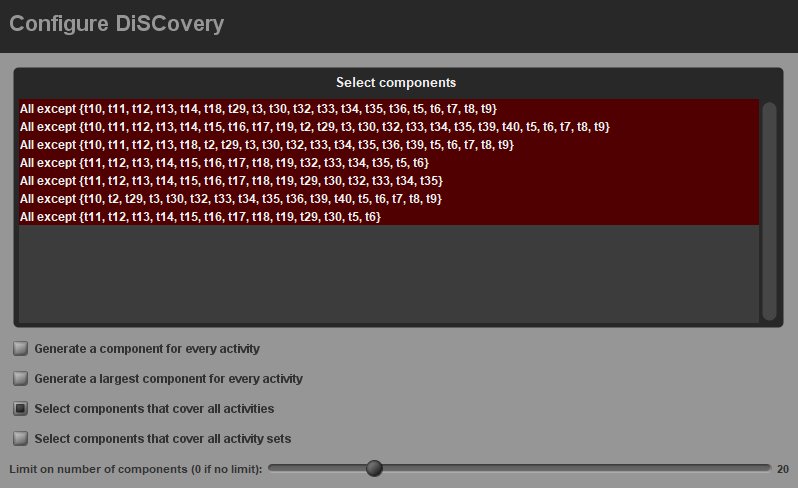
The three possible options are:
- Generate all components using an exhaustive search. This has been the only way to generate the components so far.
- Generate a largest (best) component for every activity using ILP.
- Generate a component for every activity using the same exhaustive search but stop after a first component was found.
The user can select the option to use using the two new check boxes:
- Generate a component for every activity (option 3)
- Generate a largest component for every activity (option 2)
The check boxes are mutually exclusive. If neither is selected, option 1 will be chosen.
Some event logs may contain so many activities or so many pairs of concurrent activities that options 1 and 2 may not work: It will simply take too long to compute all components or a best component for some activity. For such logs, option 3 could be used.
